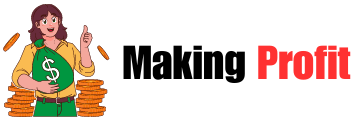Writing content for any of our social media accounts is vital in optimizing our engagement. We all want everybody to see our social media posts and continuously increase our audience. With this fact, an optimized social media post will help us extend our reach to other people. You can rely on and utilize the Character Counter tool to optimize the engagement of your social media posts.
What Is The Character Counter Tool?
The Character Counter tool is a tool that you can use to optimize your writing. As you may already know, there are character limits to specific social media platforms. You can craft your social media post in this character counter tool, and you can also copy and paste your post. Subsequently, you’ll be able to see if the post that you’ve crafted falls in the character count of the social media platform on which you intend to post it.
There are five useful character counters on wordcounttool.com. You can use the character counters as the character count with space and without space. You also have the character counter for Facebook, Twitter, and Instagram. You’ll be able to see how far gone have you written into the character limit of a social media platform. In turn, you’ll be able to craft and convey your message better for your social media post.
Character Counter For Facebook
You can craft a Facebook post consisting of 80 characters. However, there’s no need for any alarm or concern because you can always stretch beyond 80 characters. Actually, Facebook has a maximum character count of 63,206 characters. But, you may ask, what is the 80 character limit for anyway?
The 80 character limit falls in the ideal range in which Facebook posts get optimized engagement. After all, no one wants to read a 63,000-word post on Facebook. Either no one wants to read a 63,000-word post, or no one really has the time to digest a 63,000-word post on a social media platform.
So, keep it short and sweet. You can utilize this 80-character sweet spot and use it to your advantage. You can always craft your 40 to 80 character Facebook post in this Character Counter tool.
Character Counter For Twitter
Twitter is a social media platform that increased its character limit. The character limit for Twitter was previously 140 characters. We know, 140 characters for a tweet can put you in a tough predicament. This previous character count always seems to make everybody use a tweet thread or a tweetstorm as an alternative.
As of now, Twitter increased its character limit for a tweet to 280 characters. However, you should still keep your tweets at a sweet spot of 71 to 100 characters. This 71 to 100 character sweet spot will ensure an optimized Twitter engagement for your tweets. And, it is probably a good idea to make your tweet short and concise.
Make your Twitter followers read a tweet that is short and concise, and they can quickly process. It wouldn’t be a great idea to use up the entire 280 character limit on a single tweet. Subsequently, you can always use the Character Counter tool and the Counter for Twitter to craft your tweets better.
Character Counter For Instagram
Instagram is one of the famous and frequently-used social media platforms today. So, it is a critical task to maximize your engagement with your Instagram followers. It would be best to post an Instagram caption with a character count of 138 to 150 characters.
We know it may be a bit tempting to post your entire biography on your Instagram caption. But, posting a lengthy Instagram caption may actually hinder your Instagram post from getting optimal engagement.
All your Instagram post needs is a caption that falls between 138 to 150 characters. Use this character range to complement your photo or video in the most concise way that you can!
Can You Post Beyond The Character Limit?
You can always craft a social media post that goes above the character limit for Facebook and Instagram. The actual character limit for Facebook is 63,206 characters and 2,200 characters for Instagram.
However, remember that posting up to the character limit won’t always result in an optimal engagement for that social media post. The sweet-spot of character range is on the Character Counter tool, and you can craft your next social media post based on that sweet spot.
What about Twitter? Unfortunately, 280 characters are the maximum character count for Twitter. This 280 character-limit should give you an estimated 55 words assuming that each word falls between 5 characters.
Takeaway
Social media platforms have specific character limits in their posts. So, you want to make sure that you keep your social media post as straightforward as it can be. You can keep it short, but in the same sense, that brief statement has some strength or substance to it. Without a doubt, this Character Counter tool will help you plan your future social media posts better!
The Character Counter tool also provides other useful tools in creative writing. You can use this tool to optimize the content that you want to put out. There are also other valuable tools that you can use on wordcounttool.com. Check out the website to know more!